1. Windows 7.
 |
| from http://en.wikipedia.org/wiki/Windows_7 Used with permission from Microsoft. |
2. Windows XP.
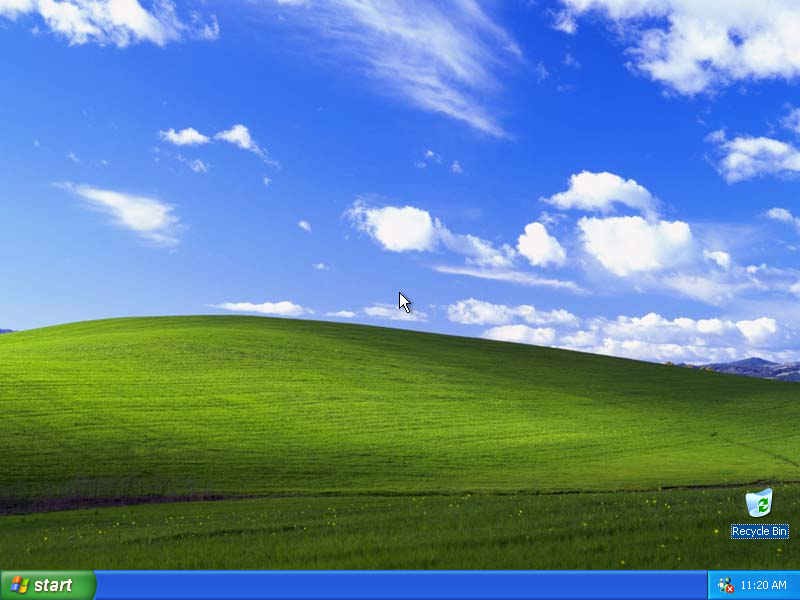 |
| from http://www.guidebookgallery.org/screenshots/winxppro Used with permission from Microsoft. |
Windows XP may as well be one on the best Windows operating systems released. It featured a re-designed taskbar and Start Menu (an upgrade from Windows 2000), native support for USB 2.0, and driver rollback, which allowed a user to downgrade the version of a driver from a newer version to an older version if the newer driver caused trouble with certain applications. Beware, however, that support for Windows XP will end in 2014. See this article from Microsoft for more information.
3. Windows 8.
 |
| from http://en.wikipedia.org/wiki/Windows_8 Used with permission from Microsoft. |
4. Windows Vista.
You may describe this operating system as a cross between Windows XP and Windows 7. This version is one of the only 2 Windows operating systems to have Windows Aero (the other being Windows 7). This is also the first version of Windows to have User Account Control, which prevents (or at least restricts) what changes users and programs can make to the system.
5. Windows ME.
Windows ME was the last operating system in the Windows 9.x (think Win95, 98, NT) series of operating systems. This operating system was the first to include System Restore, which allowed users to undo system changes, such as program (un)installation. updates, and even some computer virus installations, while keeping user files intact. There was another feature called System File Protection that prevented users from accidentally deleting Windows system files. Support for ME ended in 2006.
6. Windows 3.1.
As the saying goes, this is an oldie but a goodie. This OS featured a Program Manager (an old counterpart to the present-day Task Manager), which allowed you to close unresponding processes. It also contained File Manager (counterpart to.... you guessed it, Windows Explorer), for browsing files. Basically, it wasn't stylish in the way of its gray color scheme, but it was pretty powerful back in its day. Support for this OS ended in 2001.
7. Windows 98.
Windows 98 (and its upgrade, Windows 98SE) was an operating system full of tricks. For example, typing (without quotes) "C:/con/con" would invoke the Blue Screen of Death, a not-so-helpful blue screen showing that Windows crashed, and the user was left with no choice but to press the power button on their CPU/laptop. In general, Windows 98 was not much of a user interface upgrade from Windows 95. Support for this operating system ended in 2006.
8. Windows NT 4.0.
If you weren't paying enough attention, this could almost pass off as a clone of Windows 98, or even Windows 95. But don't mistake it for either, because they're completely separate operating systems. This specific version of Windows NT featured limited DirectX support (so it couldn't run as many programs as Windows 95 could). Windows NT 4.0 also could not support Plug and Play capabilities. Plug and Play allows a user to plug in almost any peripheral device and avoid the hassle of setup wizards, allowing device usage within minutes. Without this support, hardware drivers would have to be manually installed, inconveniencing users on time constraints. Support for this operating system ended in 2004.
9. Windows 2000.
Windows 2000, also known as Windows NT 5.0, was a Windows OS usable for both general and server computers. It featured the Microsoft Management Console, which allows administrators to perform tasks that can change the characteristics of the Windows OS. It also allowed support for WebDAV (a cloud storage protocol), Active Directory, and NTFS 3.0, which allowed support for disk quotas that limit how much space each user can take up on a storage drive. Support for this OS ended in 2010.
10. MS-DOS.
You should probably know why this is last. If not, it's last because it's a complicated, power-limited operating system in itself. Technically, MS-DOS isn't a Windows OS, but it (and other types of DOS; Microsoft's Disk Operating System was MS-DOS, Apple's was AppleDOS, etc.) was shipped with almost every kind of computer until the age of graphical operating systems (it began around the 1990s), where we saw GUI operating systems such as Windows, Mac OS, and Linux. DOS terminals (or command prompts) were incorporated into the graphical OS's, so tasks that could not be accomplished with the graphical OS could be easily accomplished with DOS. Anyway, DOS systems could organize and manage files on a personal computer, but not too much else. They were complicated because there were all sorts of commands that could be used (and were necessary to execute certain tasks), and had to be memorized. They were power-limiting because you could only do so much with DOS commands, and some DOS tasks were therefore impossible or hard to accomplish. Standalone DOS operating systems were discontinued in 2000. However, as mentioned before, command prompts were incorporated into graphical operating systems, so DOS still lived on, just not as a standalone OS.
That's your top 10 Windows operating systems up to 2012!
 |
| from https://en.wikipedia.org/wiki/Windows_Vista Used with permission from Microsoft. |
5. Windows ME.
 |
| from http://en.wikipedia.org/wiki/Windows_ME Used with permission from Microsoft. |
6. Windows 3.1.
 |
| from http://en.wikipedia.org/wiki/Windows_3.1x Used with permission from Microsoft. |
7. Windows 98.
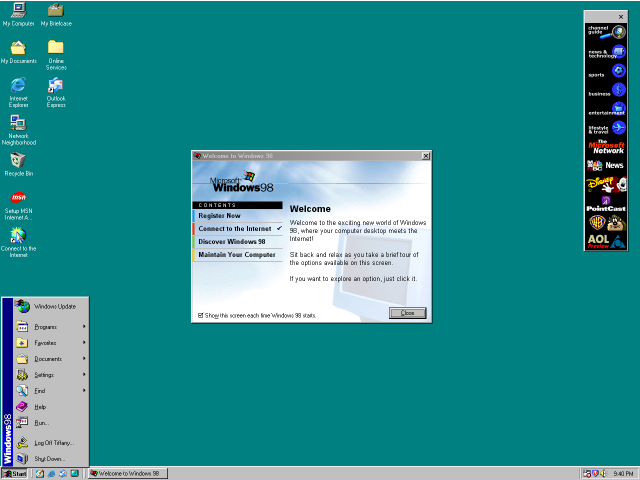 |
| from http://en.wikipedia.org/wiki/Windows_98 Used with permission from Microsoft. |
8. Windows NT 4.0.
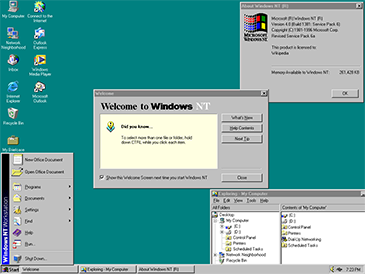 |
| from http://en.wikipedia.org/wiki/Windows_NT_4.0 Used with permission from Microsoft. |
If you weren't paying enough attention, this could almost pass off as a clone of Windows 98, or even Windows 95. But don't mistake it for either, because they're completely separate operating systems. This specific version of Windows NT featured limited DirectX support (so it couldn't run as many programs as Windows 95 could). Windows NT 4.0 also could not support Plug and Play capabilities. Plug and Play allows a user to plug in almost any peripheral device and avoid the hassle of setup wizards, allowing device usage within minutes. Without this support, hardware drivers would have to be manually installed, inconveniencing users on time constraints. Support for this operating system ended in 2004.
9. Windows 2000.
 |
| from http://en.wikipedia.org/wiki/Windows_2000 Used with permission from Microsoft. |
10. MS-DOS.
 |
| from http://en.wikipedia.org/wiki/MS-DOS |
That's your top 10 Windows operating systems up to 2012!

No comments:
Post a Comment